
Google AdWords Expert - Drive Sales and Leads
What is Google AdWords?
Google AdWords, now known as Google Ads, is an online advertising platform developed by Google. It allows businesses to display ads on Google’s search engine results pages and partner websites. With Google Ads, advertisers bid on specific keywords to have their ads appear when users search for those keywords. It’s a pay-per-click (PPC) advertising model, which means advertisers only pay when someone clicks on their ads.
Why is Google AdWords important?
Google AdWords is important for businesses of all sizes and industries. It offers a highly targeted advertising platform that allows you to reach potential customers who are actively searching for products or services related to your business. By appearing at the top of search results, you can increase your brand visibility and drive relevant traffic to your website. With proper optimization and targeting, Google AdWords can be a cost-effective way to generate leads and increase conversions.
How does Google AdWords work?
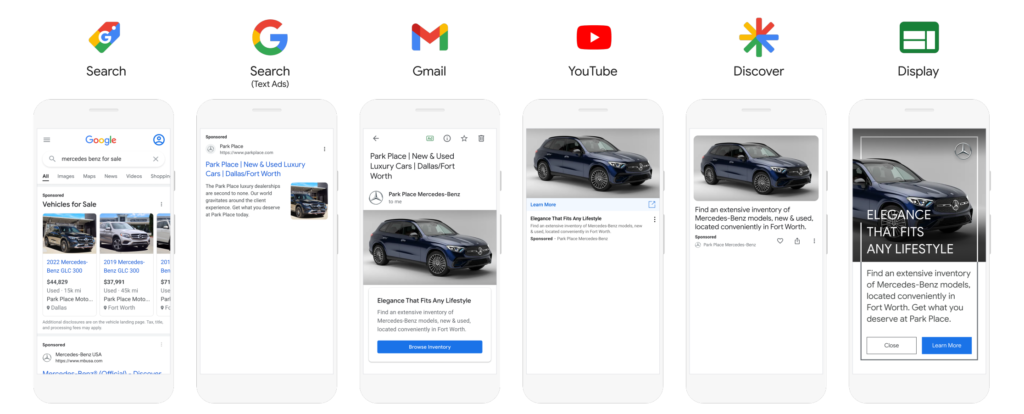
Google Ads Campaign Category
Google AdWords works through an auction-based system. Advertisers bid on keywords relevant to their business, and Google determines the ad rank based on the bid amount and quality score. The quality score is a metric that evaluates the relevance and quality of your ads, keywords, and landing pages. The ad rank determines the position of your ad on the search results page.
When a user searches for a keyword, Google runs an auction to determine which ads will appear and in what order. The auction takes into account the bid amount, quality score, and ad extensions. If your ad is selected to appear, you only pay when someone clicks on your ad. The cost per click (CPC) varies depending on the competitiveness of the keyword and the quality of your ad.
2. Getting Started with Google AdWords
Creating a Google Ads Account
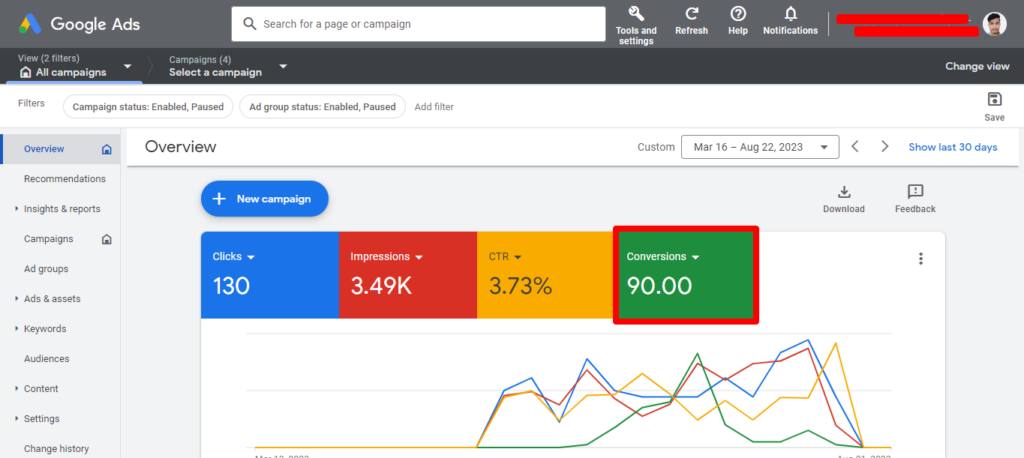
Google Ads Account Overview
To get started with Google Ads, you’ll need to create an account. Visit the Google Ads website and click on the “Get Started” button. Follow the prompts to set up your account, including providing your business information and billing details. Once your account is set up, you can start creating campaigns and ads.
Setting Up Your First Campaign
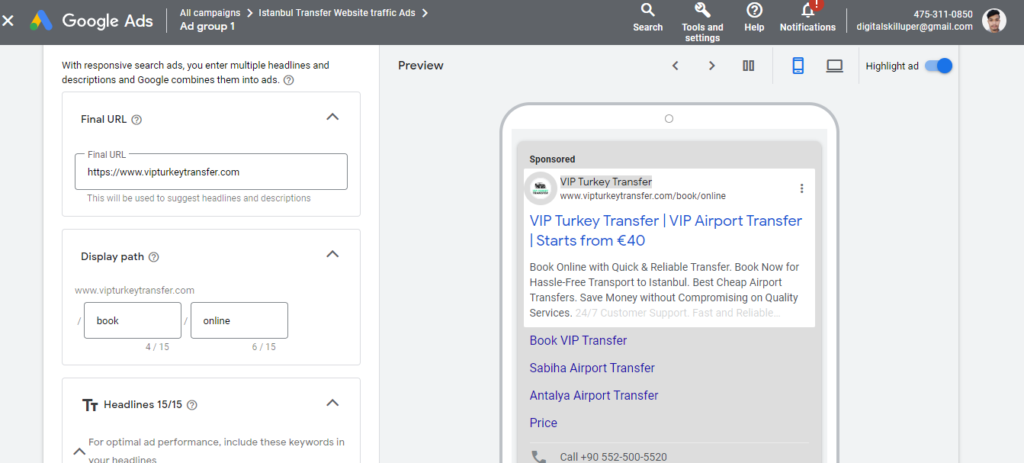
Google Ads Search Campaign
Before creating your first campaign, it’s important to define your advertising goals. Do you want to drive website traffic, generate leads, or increase sales? Once you have a clear objective in mind, you can create a campaign that aligns with your goals. Choose the campaign type that best suits your needs, such as search, display, or video.
Next, you’ll need to choose your targeting options. You can select specific keywords, geographic locations, languages, and demographic information to ensure your ads reach the right audience. Set your budget and bidding strategy, and create compelling ad copy that entices users to click on your ads.
Choosing the Right Keywords
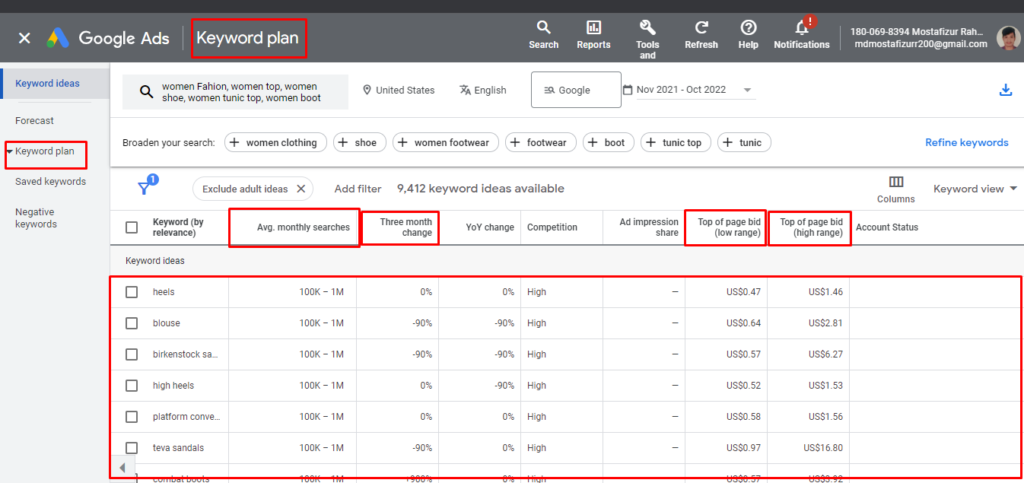
Google Ads Keyword Planer
Keywords are the foundation of your Google Ads campaigns. They determine when and where your ads will appear. It’s important to choose keywords that are relevant to your business and align with the intent of your target audience. Use keyword research tools like Google Keyword Planner to discover relevant keywords and estimate their search volume.
When selecting keywords, consider their search volume, competition, and relevance to your business. Use a mix of broad match, phrase match, and exact match keywords to optimize your targeting. Regularly monitor and update your keyword list to ensure it remains relevant and effective.
Writing Compelling Ad Copy
Writing compelling ad copy is crucial for capturing the attention of potential customers. Your ads should be concise, relevant, and compelling. Highlight the unique selling points of your products or services and include a strong call-to-action that encourages users to take the desired action.
Make use of ad extensions to enhance your ads. Ad extensions allow you to provide additional information like phone numbers, links to specific pages on your website, and customer reviews. By including relevant extensions, you can increase the visibility and effectiveness of your ads.
3. Advanced Google AdWords Strategies
Ad Extensions
Ad extensions are additional pieces of information that can be added to your ads to provide more context and encourage users to take action. There are various types of ad extensions, including sitelink extensions, call extensions, location extensions, and more. By utilizing ad extensions, you can increase the visibility and click-through rate of your ads.
Remarketing Campaigns
Remarketing campaigns allow you to target users who have previously visited your website or interacted with your brand. By showing targeted ads to these users as they browse other websites, you can increase brand recall and encourage them to return to your site and complete a desired action. Remarketing campaigns can be highly effective in driving conversions and increasing ROI.
Display Network Advertising
In addition to search ads, Google Ads also allows you to advertise on the Google Display Network. The Display Network consists of millions of websites, videos, and apps where you can display your ads. Display ads can be in the form of banners, text ads, or even interactive ads. By utilizing the Display Network, you can reach a wider audience and increase brand awareness.
Video Advertising
Video advertising is a powerful way to engage with your audience and tell your brand story. Google Ads offers various video ad formats, including in-stream ads, video discovery ads, and bumper ads. By creating compelling and visually appealing videos, you can capture the attention of users and increase brand recall.
Mobile Advertising
With the increasing use of mobile devices, it’s important to optimize your Google Ads campaigns for mobile users. Mobile advertising allows you to reach users on their smartphones and tablets, providing a seamless user experience. Make sure your landing pages are mobile-friendly, and consider using mobile-specific ad formats like call-only ads to drive phone calls to your business.
4. Optimizing Your Google AdWords Campaigns
Monitoring Performance
Regularly monitoring the performance of your Google Ads campaigns is essential for optimizing your results. Use the Google Ads dashboard to track key metrics like click-through rate (CTR), conversion rate, cost per conversion, and return on ad spend (ROAS). Identify underperforming keywords and ads, and make data-driven decisions to improve your campaign performance.
A/B Testing
A/B testing, also known as split testing, involves creating multiple versions of your ads or landing pages and measuring their performance against each other. By testing different elements like headlines, ad copy, and calls-to-action, you can identify what resonates best with your audience and make informed optimizations.
Conversion Tracking
Conversion tracking allows you to measure the success of your Google Ads campaigns by tracking specific actions that users take on your website, such as purchases, form submissions, or newsletter sign-ups. By implementing conversion tracking, you can determine which keywords, ads, and landing pages are driving the most valuable actions and allocate your budget accordingly.
Quality Score
Quality Score is a metric used by Google to assess the quality and relevance of your ads, keywords, and landing pages. It plays a significant role in determining your ad rank and the cost-per-click you pay. To improve your Quality Score, focus on creating highly relevant ads, improving your click-through rate, and optimizing your landing pages for a seamless user experience.
Ad Scheduling
Ad scheduling, also known as dayparting, allows you to specify the days and times when your ads should be shown. By analyzing data and understanding when your target audience is most active, you can schedule your ads to appear during peak times and allocate your budget more effectively. Ad scheduling can help optimize your campaign performance and reduce wasted ad spend.
5. The Role of Landing Pages in Google AdWords
Designing High-Converting Landing Pages
A landing page is the webpage that users land on after clicking on your ad. It’s essential to design landing pages that are visually appealing, user-friendly, and optimized for conversions. Ensure that your landing page aligns with the messaging and offer in your ad, and include a clear call-to-action that encourages users to take the desired action.
A/B Testing Landing Page Elements
Similar to A/B testing ads, you can also perform A/B testing on your landing pages to optimize their performance. Test different elements like headlines, images, forms, and layouts to identify the most effective combination. By continuously testing and iterating, you can improve your landing page conversion rates and generate more leads or sales.
Landing Page Optimization Tips
Optimizing your landing pages involves a combination of design, copywriting, and user experience considerations. Some tips to optimize your landing pages include:
- Keep the design simple and clutter-free to minimize distractions.
- Use clear and concise headlines that communicate the value proposition.
- Include compelling visuals that support the messaging.
- Use bullet points and subheadings to make the content scannable.
- Keep forms short and only ask for essential information.
- Test different call-to-action buttons and placements.
- Ensure your landing pages load quickly across all devices.
6. Maximizing ROI with Google AdWords
Budget Management
Effective budget management is crucial for maximizing your ROI with Google AdWords. Start by setting a realistic budget based on your advertising goals and the competitiveness of your industry. Regularly monitor your campaign performance and adjust your budget allocation to focus on the highest-performing keywords and campaigns.
Bid Strategies
Google Ads offers various bid strategies to help you optimize your campaign performance. Bid strategies like manual CPC, enhanced CPC, and target CPA allow you to control your bids and maximize your return on investment. Experiment with different bid strategies and monitor their impact on your campaign performance to find the most effective approach.
Ad Rank and Ad Position
Ad Rank determines the position of your ad on the search results page and is influenced by factors like your bid, quality score, and ad extensions. Aim for higher ad positions to increase visibility and click-through rates. Monitor your ad position and adjust your bids and quality score optimization to improve your ad rank.
Campaign Optimization Techniques
Campaign optimization involves continuously monitoring and improving your campaign performance. Some optimization techniques include:
- Adding negative keywords to filter out irrelevant searches.
- Refining your keyword list based on performance data.
- Testing different ad variations to improve click-through rates.
- Optimizing your landing pages for better user experience.
- Analyzing search terms reports to identify new keyword opportunities.
- Implementing ad scheduling to target peak performance times.
Scaling Your Campaigns
Once you’ve optimized your campaigns and achieved positive results, it’s time to scale your efforts. Scaling involves expanding your reach, increasing your budget, and targeting new markets or demographics. Monitor your campaign performance closely as you scale and make adjustments to ensure your ROI remains positive.
7. Staying Up to Date with Google AdWords
Google Ads Updates and New Features
Google Ads is constantly evolving, with new features and updates being rolled out regularly. It’s essential to stay up to date with these changes to ensure your campaigns remain effective. Subscribe to Google Ads newsletters, follow industry blogs, and join relevant communities to stay informed about the latest updates and best practices.
Industry Resources and Communities
There are numerous industry resources and communities dedicated to Google AdWords and online advertising. These resources provide valuable insights, case studies, and forums to connect with other advertisers and experts. Some popular resources include the Google Ads Help Center, Google Ads Community, and industry-specific blogs and forums.
Continuing Education and Certification
To truly become a Google AdWords expert, ongoing education and certification are essential. Google offers various certification programs, including the Google Ads Certification, which demonstrates your proficiency in using Google Ads. Additionally, there are numerous online courses, webinars, and conferences that provide advanced training and insights into Google AdWords.
8. Hiring a Google AdWords Expert
Hire Now
Benefits of Working with an Expert
Working with a Google AdWords expert can provide numerous benefits for your business. An expert brings in-depth knowledge and experience in managing Google Ads campaigns, allowing you to leverage their expertise for optimal results. They can save you time and money by implementing proven strategies and optimizing your campaigns effectively.
Visit Website: www.freelancermostafizur.com
#googleadsexpert #googleadsspecialist #googleadsmanager #googleadwordsexpert
