
Google Conversion Tracking: How to Measure ROI for Your Business
Google Conversion Tracking is a free service that allows you to track and measure activity on your website. You can use it to track contact form submissions, phone calls, newsletter sign-ups, and other actions that you want customers to take on your site. By tracking conversions, you can see which of your marketing channels are driving results and adjust your campaign accordingly. This allows you to optimize your marketing spend and see a real ROI for your business.
Hire a Google Conversion Tracking Expert
1. What is Google Conversion Tracking?
2. What are the benefits of using Google Conversion Tracking?
3. How to set up Google Conversion Tracking?
4. How to measure ROI with Google Conversion Tracking?
5. What are the limitations of Google Conversion Tracking?
6. How to troubleshoot issues with Google Conversion Tracking?
1. What is Google Conversion Tracking?
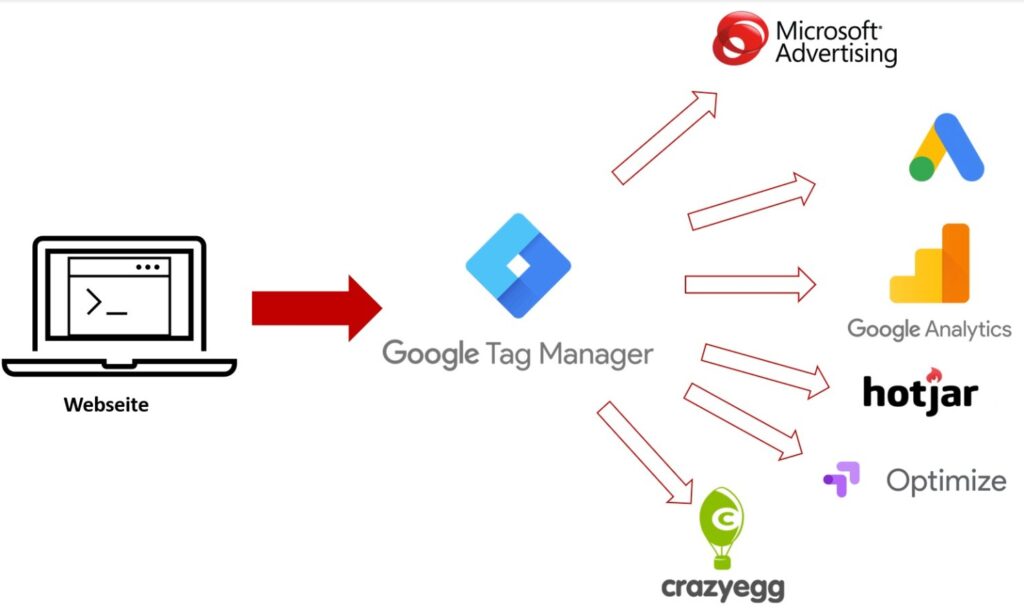
Google Conversion Tracking
Google Conversion Tracking is a free tool that allows you to track and measure your return on investment (ROI) for your business. By tracking conversions, you can see which of your marketing campaigns are driving the most sales and leads, and adjust your spend accordingly. Conversion tracking works by adding a piece of code to your website called a “conversion pixel”. This code is used to track when a user completes a desired action on your site, such as making a purchase or subscribing to a newsletter. Once the code is added, you can see how many conversions each of your campaigns are generating, as well as the value of those conversions. Google Conversion Tracking is a valuable tool for any business that is looking to maximize their ROI. By tracking conversions, you can see which campaigns are performing the best and make necessary adjustments to your budget.
2. What are the benefits of using Google Conversion Tracking?
If you own a business, large or small, you undoubtedly want to know if your marketing efforts are paying off. You want to see a return on your investment (ROI). Google conversion tracking can help you do just that. Google conversion tracking is a free tool that allows you to measure how effective your Google Ads campaigns are in terms of generating leads or sales. This is accomplished by placing a snippet of code on your website. This code is known as a conversion tracking tag or a pixel. When a user clicks on your ad, the tag fires and sends information about the conversion back to Google. This allows you to see how many conversions your ads are generating, as well as the value of those conversions. There are many benefits to using Google conversion tracking. Perhaps the most obvious benefit is that it allows you to see which of your ads are resulting in conversions. This information can be used to fine-tune your campaigns and make them more effective. In addition to seeing which ads are working, you can also use conversion tracking to see which keywords are resulting in conversions. This information can be used to bid more aggressively for those keywords that are resulting in sales or leads. Another benefit of conversion tracking is that it can show you the value of each conversion. This is useful information that can be used to calculate your ROI. Google conversion tracking is an essential tool for any business that is using Google Ads to generate leads or sales. It is a free tool that can provide invaluable information that can be used to improve your campaigns and increase your ROI.
3. How to set up Google Conversion Tracking?
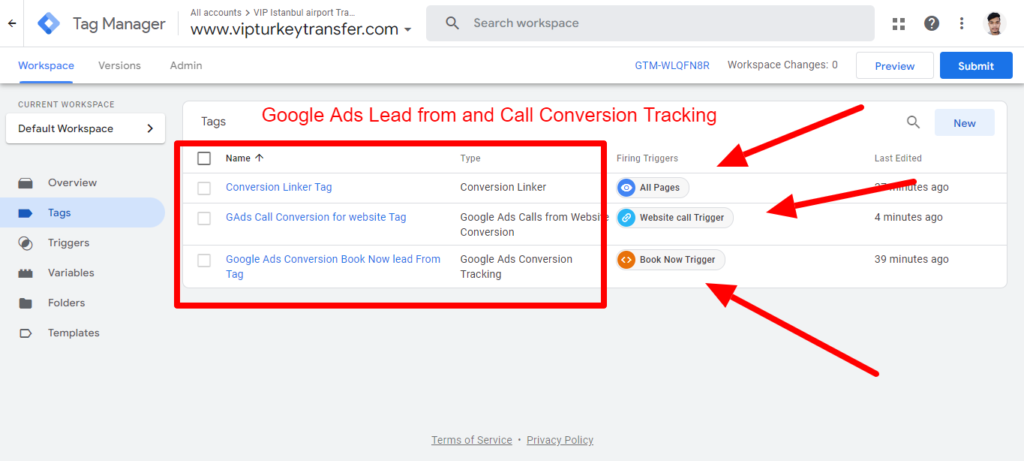
Google Conversion Tracking with Google Tag Manger
Assuming you have a Google account, setting up conversion tracking is relatively straightforward. Navigate to the ‘Tools’ dropdown menu in the top right-hand corner of your screen and select ‘Conversions’ from the list of options. On the next page, click ‘+New Conversion’ in the top right-hand corner. You will then be asked to provide a name for your conversion and select its category. There are four categories to choose from: 1. Purchase/Sale 2. Leads 3. Sign-ups 4. View of key page Once you have selected a category, you will need to specify the conversion’s value. This could be a monetary value, if you are tracking sales, or a number that corresponds to the number of leads or sign-ups. You will also need to specify when the conversion took place. The options are ‘During the last visit’ or ‘Within 30 days of the last visit’. The next step is to specify how you want to track the conversion. You can either use a ‘Webpage’ or ‘Phone call’. If you select ‘Webpage’, you will need to specify the URL of the page where the conversion took place. If you select ‘Phone call’, you will need to specify the phone number that was used. The next step is to specify how you want the conversion to be tracked. The options are ‘Default URL’, ‘Event’, or ‘Google Analytics’. If you select ‘Default URL’, you will need to specify the URL of the page where the conversion took place. If you select ‘Event’, you will need to specify the category, action and label of the event. If you select ‘Google Analytics’, you will need to specify the Google Analytics ID and viewable profile. The next step is to specify the conversion’s language and country. The final step is to specify the conversion’s status. The options are ‘Enabled’ or ‘Disabled’. Once you have completed all the steps, click ‘Save and continue’. You will then be taken to the ‘Conversion tracking code’ page. This is the code that you will need to add to your website in order to track the conversion. You have two options for adding the code to your website. The first option is to add the code to the header of your website. This is the recommended option. The second option is to add the code to the footer of your website. This
4. How to measure ROI with Google Conversion Tracking?
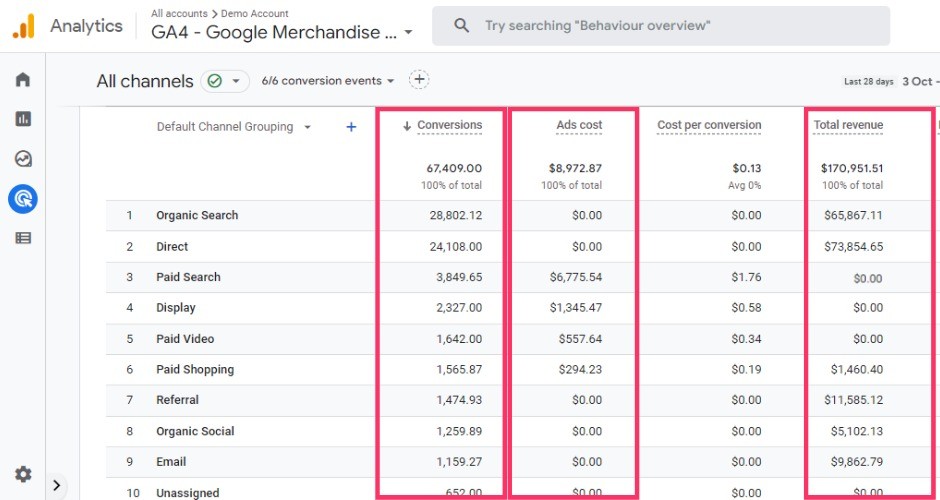
Google Analytics 4
In order to measure the ROI of your Google AdWords campaigns, you’ll need to set up conversion tracking. This will allow you to track how many people who click on your ad end up taking a desired action, such as making a purchase or signing up for a newsletter. To set up conversion tracking, you’ll first need to create a conversion goal in your Google AdWords account. Once you’ve done this, you can then add the tracking code to your website. This code will track when a user completes your desired goal. Once you have your conversion goal set up and the tracking code installed on your website, you can start to measure your ROI. To do this, you’ll need to look at your conversion rate, which is the percentage of people who click on your ad and then take your desired action. You can calculate your conversion rate by dividing the number of conversions by the number of clicks. For example, if you had 100 clicks on your ad and 10 of those people ended up purchasing something from your website, your conversion rate would be 10%. Once you know your conversion rate, you can start to calculate your ROI. To do this, you’ll need to determine how much each conversion is worth to you. This will vary depending on what your goal is. For example, if you’re selling a product that costs $10, and your conversion rate is 10%, then each conversion is worth $1 to you. Once you know how much each conversion is worth, you can multiply that by your conversion rate to get your ROI. In the example above, your ROI would be $1 (the value of each conversion) multiplied by 10% (your conversion rate), for a total ROI of $10. Google Conversion Tracking is a great way to measure the ROI of your AdWords campaigns. By setting up a conversion goal and tracking code, you can quickly and easily see how many people are taking your desired action, and calculate your ROI.
5. What are the limitations of Google Conversion Tracking?

Google Ads Conversion Tracking
There are a few limitations to Google Conversion Tracking that businesses should be aware of. Firstly, it only tracks conversions that happen on your website – it doesn’t track phone calls, in-person sales, or sales that happen offline. This means that you might be underestimating your conversion rate. Secondly, it can be difficult to set up tracking for complex conversions, such as those that happen over multiple steps or involve multiple products. Finally, it can be difficult to track conversions that happen on mobile devices, since people are often using multiple devices during the customer journey.
6. How to troubleshoot issues with Google Conversion Tracking?
If your Google conversion tracking is not working correctly, there are a few troubleshooting steps you can take. First, check that the conversion tracking code has been added correctly to your website. The code should be placed on the page where users complete the desired action (such as making a purchase). If the code is not on the correct page, conversion tracking will not work. Next, check that your conversion goals are set up correctly. Make sure that you have defined what counts as a conversion, and that the goal is triggered when a user completes that action. If you’re still having trouble, try contacting Google support for help.
Hire a Google Conversion Tracking Expert
Book a Call: https://www.freelancermostafizur.com/book-a-call-google-ads-expert
